Recorder Products

HD NVR
- PoE Type
Model |
No. of Channel | Recording |
Max. HDD Bay |
Case(mm) |
Brochure |
|
|---|---|---|---|---|---|---|
| PoE | Non-PoE |
|||||
HN-6204 |
4 |
5 |
270fps @1080p |
1 x HDD |
1U(264x44x245) |
|
HN-6208 |
8 |
1 |
270fps @1080p |
4 x HDD |
1.5U (360x66x380) |
|
HN-6216 |
8 |
8 |
480fps @1080p |
|||
HN-6316 |
16 |
- |
480fps @ 1080p |
** |
||
- Non PoE Type
Model |
No. of Channel | Recording |
Max. HDD Bay |
Case(mm) |
Brochure |
|
|---|---|---|---|---|---|---|
| PoE | Non-PoE |
|||||
HN-6016 |
- |
16 |
480fps @1080p |
4 x HDD |
1.5U (360x66x380) |
** |
AHD DVR
- AHD 2.0(1080P)
Model |
No. of Channel | Recording |
Max. HDD Bay |
Hybrid |
Case(mm) |
Download |
|
|---|---|---|---|---|---|---|---|
| Video | Audio |
||||||
HH-5704 |
4 |
1 |
60fps @1080p |
1 x HDD |
Available
(CIF/960H/AHD) | 1U (260x44x245) |
|
HH-5708 |
8 |
1 |
120fps @1080p |
2 x HDD |
1.5U (360x66x380) |
||
HH-5716 |
16 |
1 |
240fps @1080p |
||||
EX-SDI DVR
Model |
No. of Channel | Recording |
Max. HDD Bay |
Hybrid |
Case(mm) |
Download |
|
|---|---|---|---|---|---|---|---|
| Video | Audio |
||||||
HH-5904 |
4 |
1 |
120fps @1080p |
1 x HDD |
HD-SDI / EX-SDI |
1U (264x44x245) |
|
HH-5904E |
4 |
1 |
60fps @1080p |
||||
HH-5908E |
8 |
1 |
120fps @1080p |
2 x HDD |
|||
HH-5916E |
16 |
1 |
240fps @1080p |
1.5U (360x66x380) |
|||
HD-SDI DVR
Model |
No. of Channel | Recording |
Max. HDD Bay |
Universal Hybrid |
Case(mm) |
Download |
|
|---|---|---|---|---|---|---|---|
| Video | Audio |
||||||
HH-5104CX |
4 |
4 |
120fps @1080p |
4 x HDD (2 x HDD & 1 x DVD) |
N/A (HD-SDI only) |
1.5U (360x66x380) |
|
HH-5108CX |
8 |
8 |
240fps @1080p |
Available
(CIF/D1/960H/HD-SDI) |
|||
HH-5116DX |
16 |
16 |
480fps @1080p |
5 x HDD (4 x HDD & 1 x DVD) |
2U (420x88x428) |
||
960H
- Entry Grade
Model |
No. of Channel | Recording |
Max. HDD Bay |
Case(mm) |
Download |
|
|---|---|---|---|---|---|---|
| Video | Audio |
|||||
HE - 4004AX |
4 |
1 |
120fps @960H |
1 x HDD |
1U (260x44x245) |
|
HE - 4008AX |
8 |
1 |
240fps @960H |
|||
HE - 4016CX |
16 |
1 |
480fps @960H |
2 x HDD (1xHDD+1XDVD) |
1.5U (350x66x380) |
|
- Standard/Premium Grade
Model |
No. of Channel | Recording |
Max. HDD Bay |
Case(mm) |
Download |
|
|---|---|---|---|---|---|---|
| Video | Audio |
|||||
HE - 4108CX |
8 |
4 |
240fps @960H |
2 x HDD (1xHDD+1XDVD) |
1U (264x44x245) |
|
HE - 4216DX |
16 |
16 |
480fps @960H |
5 x HDD (4xHDD+1XDVD) |
1.5U (420x88x428) |
|
Support Features
ezP2P™ Cloud Service
ezP2P™ Cloud Service is a cloud-based video management system without any complicated network setting. You can preview the thumbnail image of each registered device and enjoy instant live monitoring by log-in at ezP2PTM Cloud Server(www.ezp2p.com) with your e-mail address.
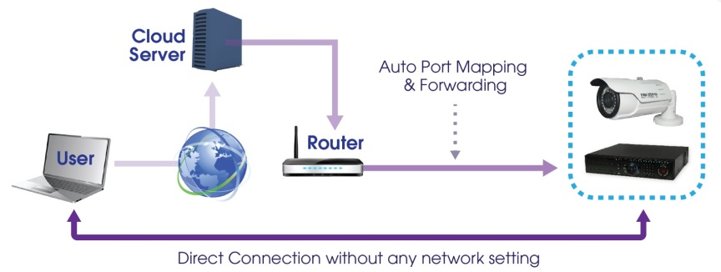 |
ezLink™ with Mac Address
The ezsiest say to connect to the DVR just by Mac Address
 |
Startup Wizard
Startup Wizard will guide you through the whole process of system startup. You can setup major DVR Configuration by just following the steps which Wizard guides and also can reconfigure these setting at any time by accessing to main menu.
 |
 |
 |
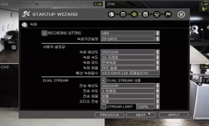 |
 |
||
[Language] |
[Date/Time] |
[Record] |
[HDD] |
[Network] |
Typical PUSH Function
2 PUSH Functions below provides you with efficient monitoring and control of your DVR. It allows you to be free from constant attention to the event that may or may not happen.
PUSH Video Call
to iPhone & Android Phone
 |
 |
 |
PUSH Network
Connection under Sensor Event
 |
 |
 |